Are you ready to take your Instagram game to a whole new level? Instagram Reels are one of the hottest tools to help you increase your reach and better connect with your followers. But how do you actually create and edit a successful Reel? In this article, I’ll show you step by step how to edit Instagram Reels like a pro.First things first, make sure you have the Instagram app updated to the latest version. Open the app and swipe right to access the camera. On the bottom, you’ll see a sidebar where you can select “Reels.” Here, you can create a new Reel by selecting the duration and audio you want to use. If you already have a recorded video you want to use, simply select it from the camera roll.Once you have your video footage, it’s time to edit it to perfection. Instagram Reels have a variety of editing tools and features, including speed controls, filters, music, and text. Experiment with different filters and effects to bring your Reel to life. You can also add music to your Reel by selecting a song from Instagram’s music library or uploading your own. Don’t forget to add text overlays to provide context or captions to the audience.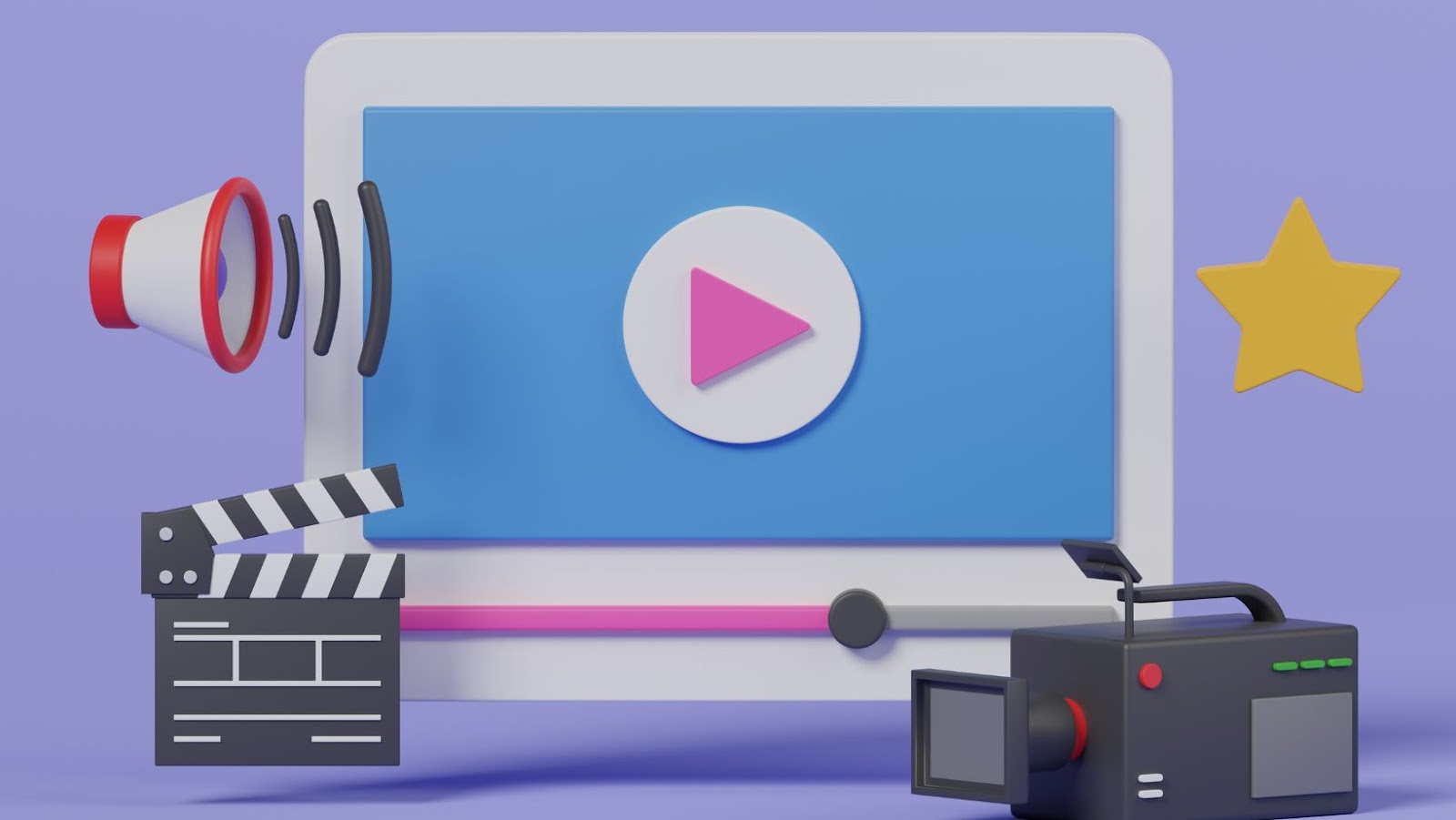 Choosing the right music for your Instagram ReelsWhen it comes to editing your Instagram Reels, choosing the right music can make all the difference in capturing and maintaining your audience’s attention. Here are a few tips on selecting the perfect soundtrack for your Reels:
Choosing the right music for your Instagram ReelsWhen it comes to editing your Instagram Reels, choosing the right music can make all the difference in capturing and maintaining your audience’s attention. Here are a few tips on selecting the perfect soundtrack for your Reels:
Use trending music – Look at what’s popular and trending on the Explore page or within other Reels and see if any of those songs fit the theme or vibe of your own content.Keep it short and sweet – Remember that Instagram Reels are only 15-30 seconds long, so avoid songs with long intros or outros. Short, catchy tunes are more likely to keep your viewers engaged!Match the mood – Consider the overall tone and mood of your content when selecting a song. For example, if you’re showcasing a high-energy dance routine, a fast-paced pop song would be a great fit. If you’re sharing a more emotionally-driven video, a slower, more acoustic song may better complement the visuals.Stay within copyright laws – Make sure you’re not using copyrighted music without permission. Instagram has a large library of royalty-free tracks that you can access within the app, or you can purchase a licence to use a specific song through a website like Epidemic Sound or Artlist.
By selecting the appropriate music for your Instagram Reels, you can elevate your content and make it more engaging and entertaining for your audience. Take the time to test out different soundtracks and see what resonates with your viewers – It could make all the difference! Adding text and stickers to your Instagram ReelsOne way to add personality and flair to your Instagram Reels is by using text and stickers. In this section of our how-to guide on how to edit Instagram Reels, we’ll walk you through the steps of adding text and stickers to your creations.When you’re ready to add text to your Instagram Reels, simply tap on the “Aa” icon located on the top right corner of the screen. From there, you can choose from a variety of text options, including different fonts, sizes, and colours. You can also type in your own text or use pre-made text templates available on the platform.Once you’ve added your text, you can customise its placement by tapping and dragging it to your desired location on the screen. You can also adjust its duration by dragging the ends of the text bar to extend or reduce its appearance time.Stickers, on the other hand, are fun and engaging images you can add to your Instagram Reels to make them more fun and engaging. To add stickers, tap on the smiley face icon located on the top right corner of the screen. You can then choose from a wide selection of stickers, including emojis, GIFs, and Instagram’s own library of animated stickers.Similar to text, you can customise the placement and duration of your stickers by dragging and adjusting its appearance time. You can also use multiple stickers in a single scene to make your Instagram Reels more dynamic and visually appealing.Keep in mind that while text and stickers can be a great way to add personality and creativity to your Instagram Reels, you don’t want to go overboard. Use them sparingly and strategically, so they complement your video’s content and message instead of detracting from it.In the next section of our how-to guide on how to edit Instagram Reels, we’ll be discussing how to use Instagram’s editing tools to enhance your video’s appearance and quality. Stay tuned!##Using Editing Tools to Enhance your Instagram ReelsOnce you have filmed your Instagram reel content, the next step is editing it to make it more visually appealing and engaging. Instagram offers a variety of editing tools that allow you to perfect your reel before posting it for the world to see.Here are some tips on how to use Instagram’s editing tools to enhance your reels:###1. Adding MusicMusic is an essential part of Instagram reels. By adding a great track to your video, you can set the mood and make it more engaging. Instagram has a vast library of songs to choose from, and you can search for music by genre, mood, and even by using popular tracks.To add music to your reel, simply click on the “music” icon after filming your content, and then search or browse the library to find the perfect track. You can also adjust the volume and trim the music to fit the length of your reel.###2. Using FiltersFilters are a great way to enhance the colours and tones in your videos. Instagram offers a variety of filters that can add a vintage, modern, or even dramatic look to your reel. You can also adjust the intensity of the filter to fit your preference.To apply a filter, click on the “filter” tab and swipe through the options to find the one that best suits your reel’s mood and theme. You can also save your favourite filters to make them easily accessible for future use.###3. Adding Text and StickersText and stickers are a great way to add context, humor, and personal style to your reel. Instagram has a collection of fonts, colours, and stickers that you can choose from, or you can even create your own.To add text or a sticker to your reel, click on the “sticker” or “text” icon, and choose the design that best suits your content. You can also adjust the position, size, and colour of the text or sticker to fit your preference.###4. Adjusting the Video SpeedAdjusting the video speed can add a fun and unique twist to your reel’s content. Instagram allows you to slow down or speed up your video to emphasise certain movements or create a slow-motion effect.To adjust the video speed, click on the “speed” icon and choose the option that best suits your content. You can also adjust the speed of specific parts of the video by using the “trim” feature.By utilising these editing tools, you can make your Instagram reels stand out and engage with your followers in a more creative way. Remember, the key is to experiment with different editing techniques and find what works best for your content.
Adding text and stickers to your Instagram ReelsOne way to add personality and flair to your Instagram Reels is by using text and stickers. In this section of our how-to guide on how to edit Instagram Reels, we’ll walk you through the steps of adding text and stickers to your creations.When you’re ready to add text to your Instagram Reels, simply tap on the “Aa” icon located on the top right corner of the screen. From there, you can choose from a variety of text options, including different fonts, sizes, and colours. You can also type in your own text or use pre-made text templates available on the platform.Once you’ve added your text, you can customise its placement by tapping and dragging it to your desired location on the screen. You can also adjust its duration by dragging the ends of the text bar to extend or reduce its appearance time.Stickers, on the other hand, are fun and engaging images you can add to your Instagram Reels to make them more fun and engaging. To add stickers, tap on the smiley face icon located on the top right corner of the screen. You can then choose from a wide selection of stickers, including emojis, GIFs, and Instagram’s own library of animated stickers.Similar to text, you can customise the placement and duration of your stickers by dragging and adjusting its appearance time. You can also use multiple stickers in a single scene to make your Instagram Reels more dynamic and visually appealing.Keep in mind that while text and stickers can be a great way to add personality and creativity to your Instagram Reels, you don’t want to go overboard. Use them sparingly and strategically, so they complement your video’s content and message instead of detracting from it.In the next section of our how-to guide on how to edit Instagram Reels, we’ll be discussing how to use Instagram’s editing tools to enhance your video’s appearance and quality. Stay tuned!##Using Editing Tools to Enhance your Instagram ReelsOnce you have filmed your Instagram reel content, the next step is editing it to make it more visually appealing and engaging. Instagram offers a variety of editing tools that allow you to perfect your reel before posting it for the world to see.Here are some tips on how to use Instagram’s editing tools to enhance your reels:###1. Adding MusicMusic is an essential part of Instagram reels. By adding a great track to your video, you can set the mood and make it more engaging. Instagram has a vast library of songs to choose from, and you can search for music by genre, mood, and even by using popular tracks.To add music to your reel, simply click on the “music” icon after filming your content, and then search or browse the library to find the perfect track. You can also adjust the volume and trim the music to fit the length of your reel.###2. Using FiltersFilters are a great way to enhance the colours and tones in your videos. Instagram offers a variety of filters that can add a vintage, modern, or even dramatic look to your reel. You can also adjust the intensity of the filter to fit your preference.To apply a filter, click on the “filter” tab and swipe through the options to find the one that best suits your reel’s mood and theme. You can also save your favourite filters to make them easily accessible for future use.###3. Adding Text and StickersText and stickers are a great way to add context, humor, and personal style to your reel. Instagram has a collection of fonts, colours, and stickers that you can choose from, or you can even create your own.To add text or a sticker to your reel, click on the “sticker” or “text” icon, and choose the design that best suits your content. You can also adjust the position, size, and colour of the text or sticker to fit your preference.###4. Adjusting the Video SpeedAdjusting the video speed can add a fun and unique twist to your reel’s content. Instagram allows you to slow down or speed up your video to emphasise certain movements or create a slow-motion effect.To adjust the video speed, click on the “speed” icon and choose the option that best suits your content. You can also adjust the speed of specific parts of the video by using the “trim” feature.By utilising these editing tools, you can make your Instagram reels stand out and engage with your followers in a more creative way. Remember, the key is to experiment with different editing techniques and find what works best for your content. ConclusionIn conclusion, editing Instagram reels is a fun and engaging way to share your content on social media. By following the steps outlined in this article, you can create high-quality reels that capture your unique style and personality. Here are some key takeaways to remember:
ConclusionIn conclusion, editing Instagram reels is a fun and engaging way to share your content on social media. By following the steps outlined in this article, you can create high-quality reels that capture your unique style and personality. Here are some key takeaways to remember:To create a new reel, click on the “+” icon at the bottom of your screen and select “Reels.”Plan out your content before you start filming by choosing a theme, selecting music, and brainstorming creative editing ideas.Use Instagram’s built-in editing tools to add text, stickers, and other fun effects to your reels.When you’re finished editing, make sure to preview your reel before publishing to ensure it looks just how you want it.Finally, don’t forget to share your reel with your friends and followers to boost engagement and grow your brand on Instagram.
Overall, editing Instagram reels should be a fun and creative process that allows you to showcase your individuality and connect with your audience in a meaningful way. So go ahead and give it a try – who knows, your next reel could be the one that goes viral!
